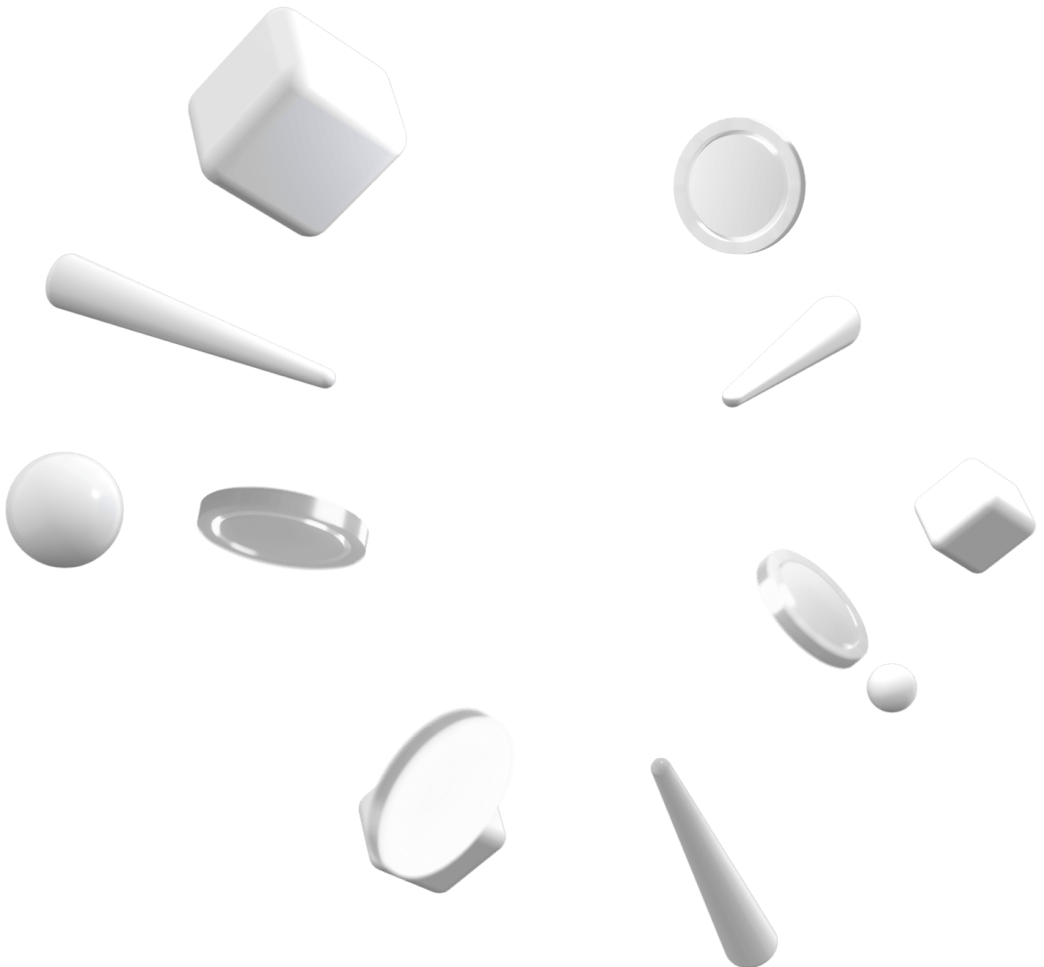Deliveroo operates a triangular business strategy that connects restaurants and grocery stores with delivery riders and eventually the home consumer. To put it simply, Deliveroo, and its free app makes sure that you get your favorite food delivered to your premises in a flash.
Via the app, you can order your food, see when it’s been picked up by the rider, follow the rider’s progress in real-time on a map, and receive notifications when the delivery person is nearby.
Frustrated by the lack of connectivity between food suppliers and delivery options, Deliveroo CEO and founder, Will Chu embarked on a personal crusade to bring the best local restaurants and food suppliers directly to the customer’s front door.
The company now operates in 11 markets worldwide, working with thousands of restaurants and high street grocers, thousands of riders – working in all weathers – and bringing great service to millions of consumers every day.
FAQ
Can I get free Deliveroo gift cards?
It’s easy to get Deliveroo gift cards for FREE – here’s how to do it.
Download the free Monetha app and start earning reward points as soon as you start shopping.
Monetha is an online shopping rewards platform where you collect points for shopping online. You can then use your points to get FREE Deliveroo gift cards. It really couldn’t be much easier.
You can use your points to get gift cards from Amazon, Marks and Spencer, Domino’s Pizza, Sixt, Uber Eats, Primark, Adidas, Playstation, and thousands of other online stores, or use your points to donate to charity, or you can even convert them to cryptocurrencies such as BTC, ETH, USDT, or BNB.
Can I send a Deliveroo gift card to my friend?
Yes, you can send a Deliveroo gift card to your friend – or to yourself for that matter – by going to > diliveroouk.launchgiftcards.com
Just go to the website gift card page, choose the card design you want, pick a value for your gift card, and add the recipient’s name, email address, personal message, and date when you would like that card to be delivered electronically via email.
How do I redeem a Deliveroo gift card?
Once you’ve received a Deliveroo gift card in your email box you can follow the steps below to redeem it;
- On the Deliveroo app, log in/register to your Deliveroo account
- Go to ‘My Account’ page, click on ‘Vouchers and Credit’, and click ‘Add Code’ (iOS) or use the ‘+’ button (Android)
- Enter the code that came with your gift code’s email delivery and click ‘Submit’.
You can also add the Deliveroo code directly at the restaurant checkout online. Once you’ve selected your items proceed to the checkout process. At the checkout, click ‘Add Promo Code’ enter your gift card code, and click ‘Submit’.
When does my Deliveroo gift card expire?
When you first receive your gift card, the accompanying email will have an expiry date after which the card is no longer valid. If there is no expiry date, the card will expire 12 months after the date on which the gift card was purchased.
Can I purchase Deliveroo gift cards in bulk for my employees?
Yes, Deliveroo gift cards can be purchased in bulk for employees or clients. Go to the Deliveroo website and contact the Deliveroo for Business team who will guide you through the process. You’ll find them here – go.deliveroo.com/e-giftcards